FastRestore - Protect your computer in an easy way
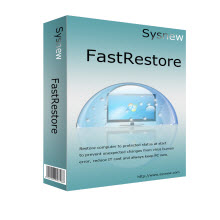 |
Restore computer configuration each time it restarts - useful tool for family computer maintainess, internet cafe, computer lab, public PCs... Undo changes made by virus, malware and other PC users. Flexible solution - it allows changes on certain partitions. Latest update: May 18, 2015
|
Product Details
FastRestore is a Windows based application that is able to restore protected area like OS or partition to its original configurations each time it restarts. You may roll back your configuration at each rebooting or manual rebooting. With password protected mode, no one else can access this program or change the settings of your PC.
For home computers, it saves time and cost to maintain family PCs. It always keeps your computers fresh as new installed when your family remembers won't be able to change the PC with this program.
For Internet cafes, public computers, school computer labs, IT administrators may use this program to restore computer to its original configuration each time after restarting the computer. No user can make changes on the protected OS and disk, or even delete a file on desktop.
If you are tired with system installation or your computer is getting slower and slower, FastRestore is able to keep your system fresh and work at peak. It saves money for IT cost.
Starring: FastRestore keeps your OS and important partition untouched from any changes while you still can save files to unprotected volume.
It is especially useful if you are not a skilled computer user and tired of virus, system reinstallation, slow pc... Want to always keep your PC safe and work like a new bought? Try FastRestore to keep it fresh at starting.
Note: Protected partitions will be forced to restore at each system starts if on a GPT Disk.
Features Overview
Protect your PC in an easy way
Keep your PC fresh and protected from potential threats and reduce the IT cost
Refresh your PC at starting
You may choose when to restore your PC at every boot or manual restore.
More Features
- It works with all levels of hardware RAID
- Works with Windows 8
- Works with SSD
FastRestore Users
- Public computer management, cybercafé computer management
- School, organization PC management
- Software test on computer
- Prevent unwanted changes on PC
System Requirement
Windows 2000, XP, 2003, Vista, 7, Windows 2008, Windows 8 (both 32bit&64bit)
Processor: 300MHZ or higher
Hard Space: 100M or higher
RAM: 256M or higher